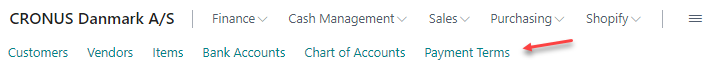Do you know the situation where you are working on the same page for a while and therefore want this page to be directly accessible from your menu? For example, you might be working on your payment terms for a few days and want to click directly to this page when you open Business Central.
There is a quick fix to this!
On most pages and reports in Business Central you will find a bookmark icon in the top right corner. When you click on the icon, the menu item is saved as a shortcut menu on the navigation menu in your role centre. This functionality makes it much easier for you to find information you use frequently.
In the same way as you added the bookmark, you can of course remove it again, just by tapping on it again.