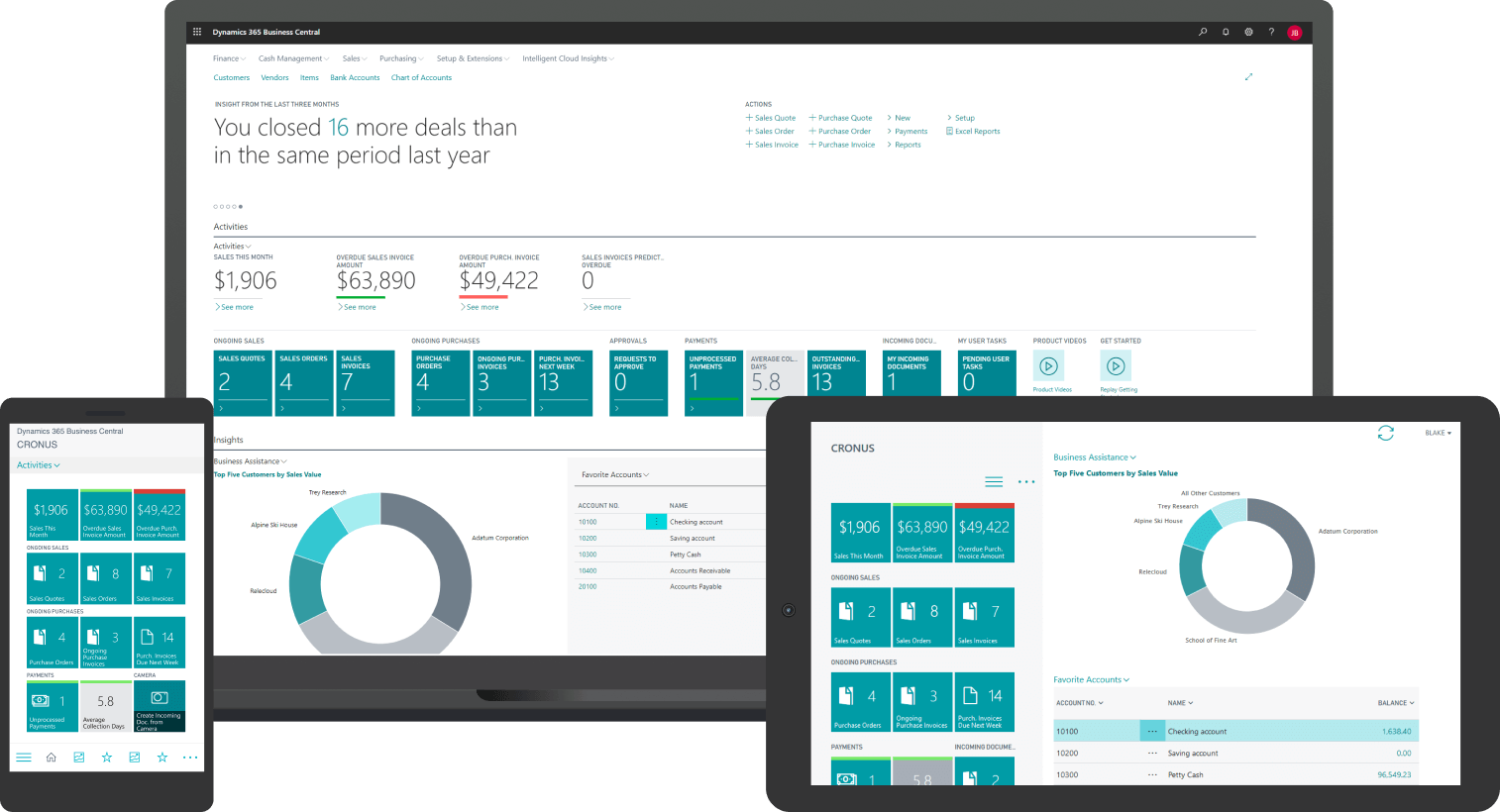
As your business grows, so do the demands for your financial system. What suited your business just a few years ago does not meet your needs anymore.
With Microsoft Business Central, you get a financial system where both you and your business can grow. A future-proof platform that can be integrated with a multitude of different systems.
In late 2023, e-conomic phased out their inventory module and introduced an alternative module called Rackbeat. Unfortunately, we have heard that the solution has not been functioning optimally. As a result, we are receiving an increasing number of inquiries from new customers looking to switch to Business Central, which already boasts a robust and integrated warehouse module within the application. Contact us to learn more.
BusinessGo is a service from wisepeople.it, where you can choose the elements, you want to include, in your conversion and receive a fixed price on the project.
Thereby, you will know the price of your conversion in a matter of minutes.


As part of the conversion process, we always perform a trial conversion. This ensures that you can check that everything is running smoothly before going live on Business Central.
While testing the trial conversion, you have an excellent opportunity to familiarize yourself with Business Central using your own data. You can also explore the functionality of Business Central that may be of interest to you, as you have both historical data and, for example, the ability to easily print invoices from your new Business Central system.
We carry out the final conversion over a weekend, so you can quickly get up and running on your new system.
After the conversion, you no longer need access to your old e-conomic system. In Business Central you have access to your historical records, can reprint old invoices, or search through previous incoming documents in your new Business Central system. It couldn’t be easier, and you save money and hassle.

In our standard conversion, we will safely transfer your data from e-conomic to Dynamics 365 Business Central. As part of the conversion, we also fill in the basic configuration data based on a best practice approach.
You are responsible for extracting data from e-conomic and uploading it to our portal. The extraction is simple and is done through the standard export functionality in e-conomic
The BusinessGo conversion from e-conomic to Business Central moves data 1:1. You are responsible for ensuring that the data moved during the BusinessGo conversion is valid.
BusinessGo/wisepeople.it cannot be held responsible for errors in the data or if the data basis does not allow certain reports to be generated in Business Central.
The above prices cover only the pure conversion from e-conomic to Business Central. All other time consumed (planning, support, training, needs analysis, project management, meetings, user setup, help with setting up new functionality, customisations, etc.) is charged on an hourly basis at the applicable hourly rate.
The offer for conversion is only valid if you purchase your Business Central license from BusinessGo/wisepeople.it
Our conversion engine is designed to include all of your fiscal years, and it is therefore not possible to select fewer years. You must choose all the fiscal years, which you have data for in e-conomic.
Our conversion engine supports the inclusion of all your transactions. Therefore, you must select the full number of transactions, you have in e-conomic.
The default layout in Microsoft Business Central may differ slightly from the layout you are using today.
If you don’t want your customers to see you switching financial systems (or do not want to use one of the four standard templates), we can adapt the invoice, credit note, delivery note, order confirmation and offer layout in Business Central to resemble the invoice you know from e-conomic.
We can also adapt the layout exactly as you wish- Contact us here, then we will return to you with a price
|
Basic layout
|
Modern layout
|
|
Timeless layout
|
Red layout
|
If you currently have the e-conomic scanning module, you may be used to clicking on each financial entry to see a copy of the attachment.
When converting to Microsoft Business Central, you can choose to have us import all of your scanned documents and associate them with the individual financial entries. Exactly as you know it from your current solution.
In connection with the conversion to Microsoft Business Central, you can choose whether you want us to convert all your existing sales invoices, including lines, from e-conomic to Business Central. This means that you will be able to print your old invoices from e-conomic in your new Business Central.
When you start using a new financial system, it needs to be tailored to your specific needs. Some people choose to do this themselves or perhaps let their accountant do it. But we also offer to do it based on our best practice experience.
Some of the things we set up:
We will take care of the entire online setup. Once we’ve finished setting it up, you can start using and invoicing in Business Central.